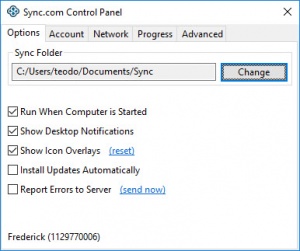Sync
1.1
Size: 0 Bytes
Downloads: 2418
Platform: Windows (All Versions)
Sync can solve quite a few issues in regards to data storage and transportation. First, if you are running low on disk space, you can use this lightweight utility to store your files in the cloud. Furthermore, your files will be accessible anywhere in the world, so if you need a particular document or project file at a meeting, you can access it right away, without taking it on a flash drive. The application's clean and efficient functionality allows you to manage your data in the cloud quickly and without any effort. What's more, Sync provides heightened security for your files.
The software is compatible with all popular Windows versions and it can be installed in just a few seconds. It doesn't have any special requirements, but you will have to create an online account. Though it has to run constantly in the background, Sync doesn't have a significant effect on a computer's performance.
Sync works like many other cloud storage clients. It runs quietly in the background and it immediately uploads anything you store in a special folder it creates on your hard drive, without waiting for any further user input. Though the folder is already made easy to find, you can also open it instantly through the application's system tray icon, which can be used to open a web interface as well.
The data you store in the local Sync folder is uploaded automatically to the cloud, in the exact same structure. You can use your online account to access the web interface anywhere in the world, from any computer with a working Internet connection. Once you are logged in, you can download your files or share them with other people, via email or direct link.
Sync provides two methods of downloading data from the web panel. The "Private Download" option is the primary way of downloading data. It uses the browser's HTML5-based storage technology to decrypt your data locally. If there are any issues with the browser, you can use the "Compatible Download" option, to decrypt the files through a Sync mem-cache.
Though the desktop application seems a bit bare-bones, in terms of the number of options it provides, you will find a good amount of interesting features on the web interface. For example, you can store your data in a vault, if you wish to prevent the application from synchronizing your cloud folders with your local storage. Furthermore, Sync makes it quite easy to keep track of your share links, downloads and any other events.
Keeping data safe and secure can be an effortless task, thanks to Sync's efficient functionality.
Pros
You can upload data to the cloud on the fly. The application encrypts everything you upload. Downloading or sharing data and performing other operations can be done in a safe and secure manner.
Cons
There are no obvious drawbacks to point out.
Sync
1.1
Download
Sync Awards

Sync Editor’s Review Rating
Sync has been reviewed by Frederick Barton on 08 Mar 2018. Based on the user interface, features and complexity, Findmysoft has rated Sync 5 out of 5 stars, naming it Essential